Using Google Scholar to access EUI Library Articles
The Library has enabled 'EUI Links' in Google Scholar to display full-text content for EUI members.
EUI users can set preferences in their browsers to enable full-text access to Library subscriptions.
- Go to http://scholar.google.com/
- Expand the menu (upper left)
- Click on 'Settings'
- Click on 'Library Links' in the 'Settings' menu
- In the search box, enter: 'EUI' or 'European University Institute'
- Tick the box
- Click Save.
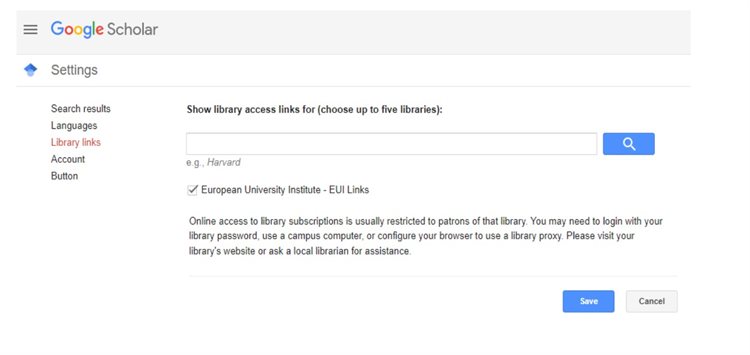
Once Google Scholar has been configured, 'EUI Links' will be visible next to entries for articles in EUI-subscribed journals. For example:

Tips on Using Google Scholar
If an article in the Google Scholar results' list does not include an EUI Links' button, users should search the Library Catalogue for a print version.
Google Scholar does not link to all scholarly literature. Some publishers and vendors do not allow Google Scholar to index their content.
Support: thomas.bourke@eui.eu
Page last updated on 16 April 2025