VPN Missing After Installation
Problem
After running the installation file to install Cisco VPN, the software does not seem to be installed. This is due to the system not being re-started correctly.
The following message shows after installation:
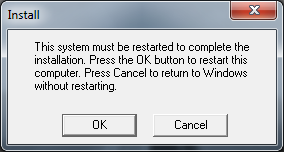
Figure 1: VPN needs to restart system
If you click OK the system appears to restart quickly and VPN is not installed.
Platform / Software Affected
Solution
- Run the installation file again;
- When the message above prompts you to restart, click Cancel;
- Restart the system manually - you should now see VPN installed.
Page last updated on 17 August 2017