How to Register the EUI Card on the MultiFunction Printer
In particular cases, for example when your EUI Card has been reissued, you may need to register it before being able to access the MultiFunction Printers.
This can be done in a few quick steps on any printer:
- Step 1. Wave your EUI badge over the card reader installed on the right-hand side of the machine as illustrated in figures 1 and 2:
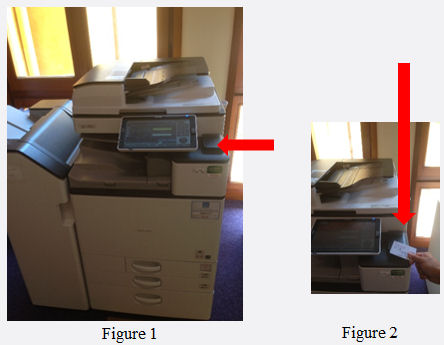
- Step 2. Tap the blank space shown in figure 3, and insert your EUI username:
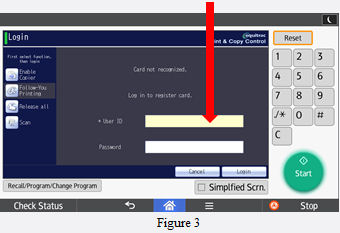
- Step 3. Insert your EUI username and tap OK:
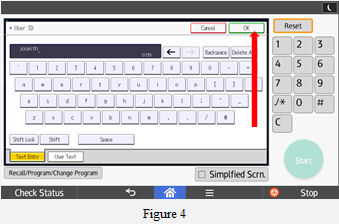
- Step 4. Tap the blank space shown in figure 5 and insert your EUI password:
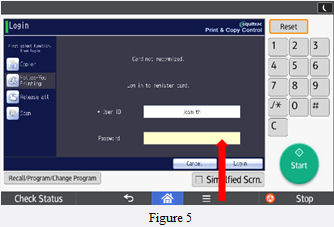
- Step 5. Insert your EUI password and tap OK:
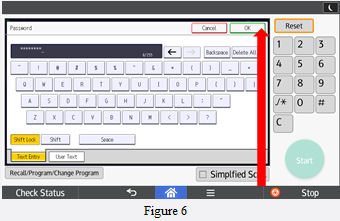
- Step 6. Tap the Login button to complete the registration process. Now your EUI card is registered:
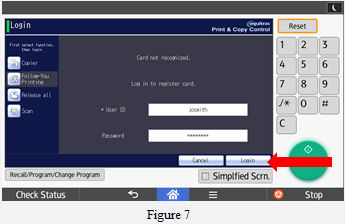
Page last updated on 20 August 2017