The Outlook Junk Email Feature
Junk mail, or spam, is unsolicited commercial email sent over the Internet. The majority of junk mail addressed to EUI users is filtered out by Microsoft's Exchange Online Protection.
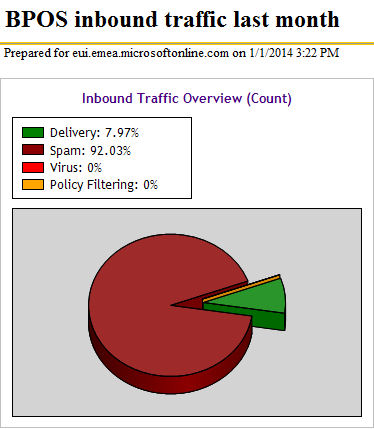

Nevertheless, a small number of undesired messages may still slip through into your Inbox.
The Microsoft Outlook email client provides a tool to further reduce the amount of spam you have to deal with.
From the Outlook 2010 "Home" menu, open the Junk drop-down menu by clicking on the little down arrow beside it.

Choose Junk E-mail Options....

Select the level of junk email protection--we suggest "Low"--and click OK. Your incoming messages will be subjected to the Outlook 2010 Junk Email Filter.
If sometimes you still find unwanted messages in your Inbox, select them and click Junk.
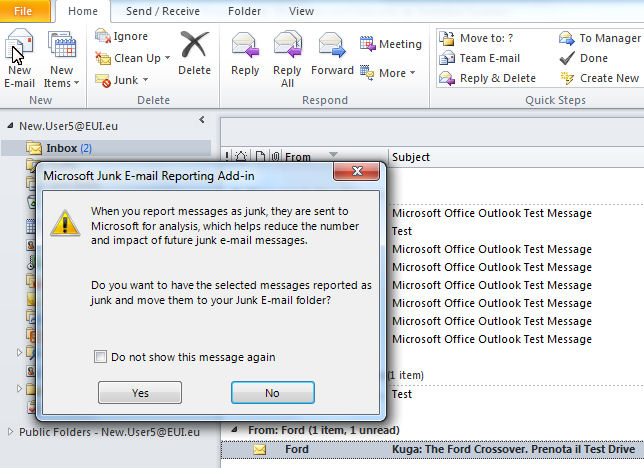
The selected messages will be moved to your Junk E-Mail folder. If your Outlook 2010 installation includes the Junk E-mail Reporting Add-in [1], then the messages will also be submitted to Microsoft's Spam Analysis for Team, with the aim of gradually improving the effectiveness of junk email filtering technologies.
Another thing you can do is add the senders of spam messages to your Blocked Senders list. Right-click the message, choose Junk, then Block Sender. Any further messages arriving from the same address will automatically go straight into the Junk E-Mail folder. The filter works in both Outlook and WebMail.
It is a good idea to check periodically the contents of the Junk E-Mail folder, especially before deleting, in case some legitimate message has mistakenly been moved there. This can happen either because a good address has accidentally been added to the Blocked Senders list or because the content of a normal correspondent's message happens—for entirely different purposes—to contain some of the text habitually identifying junk mail.
The Blocked Senders List can be edited to remove addresses wrongly introduced. Choose Blocked Senders from the Junk E-mail Options....
For more information on the Outlook Junk Email Filter see the Microsoft Outlook Web Site.
[1] The Add-in is already available on all Windows-based EUI office desktop computers with Staff Configuration.
Page last updated on 20 August 2017